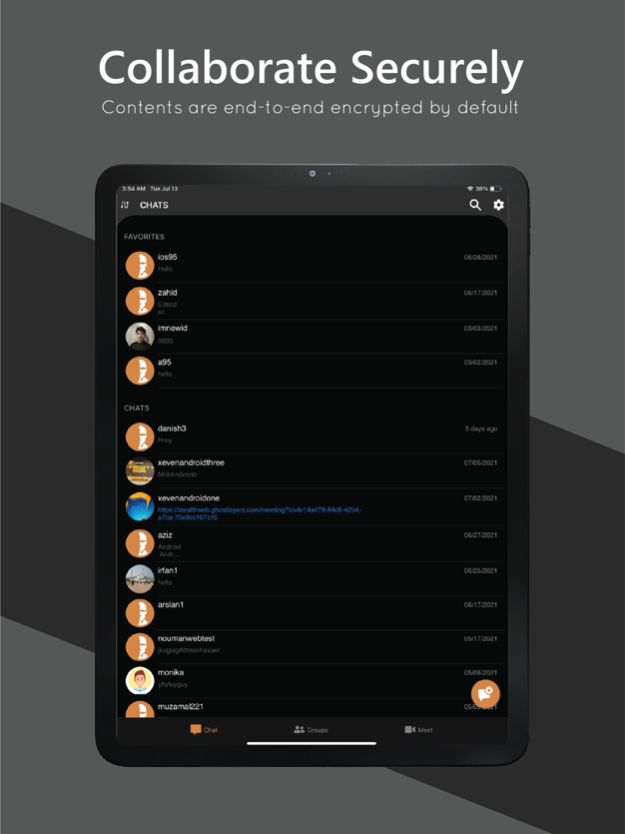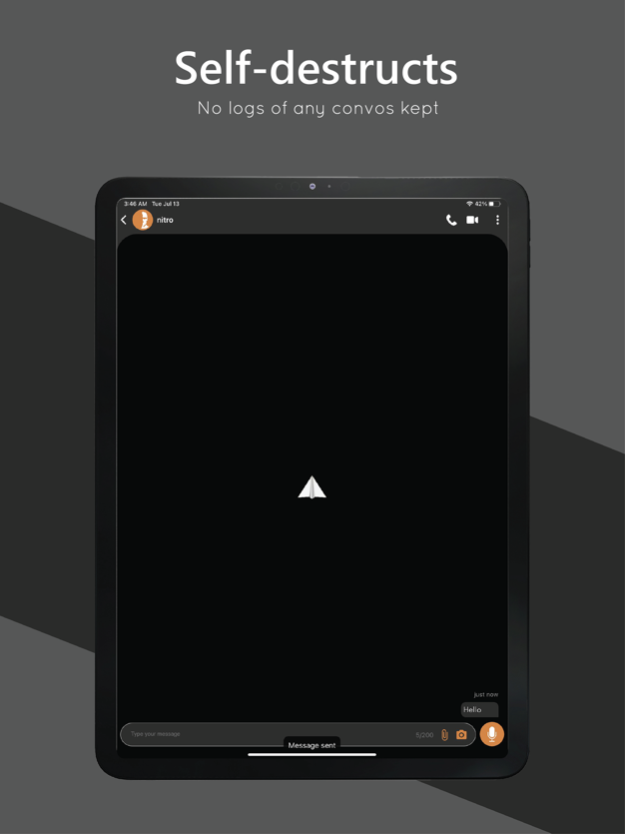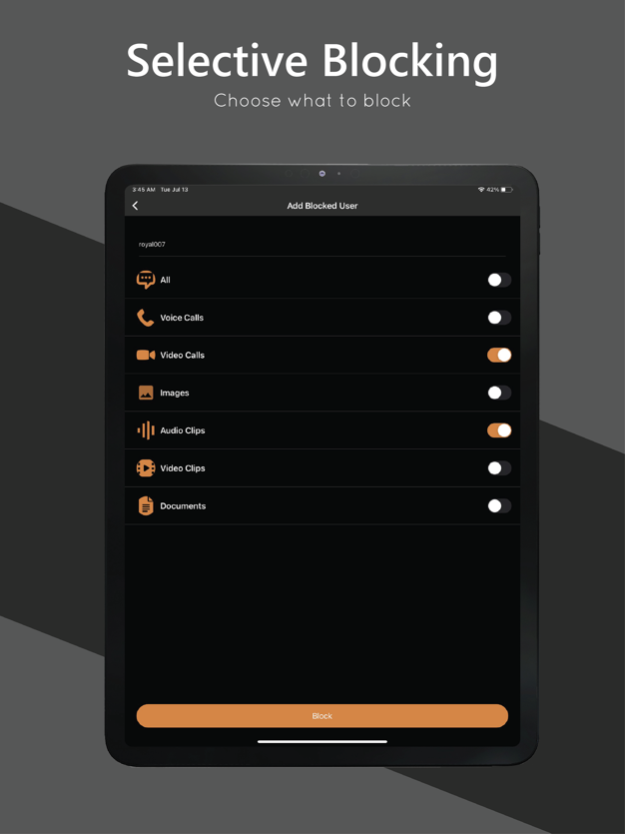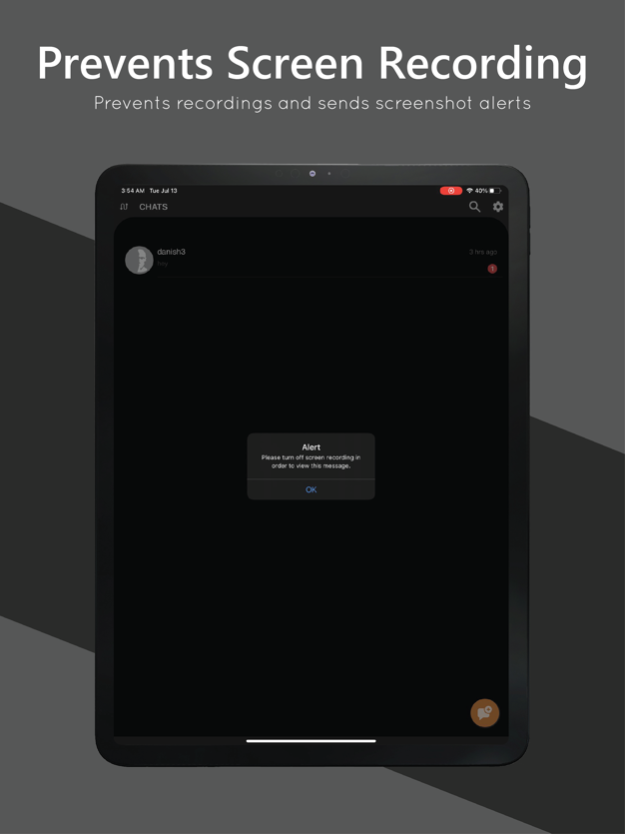Safi - Stealth Messenger 40.1.5
Free Version
Publisher Description
Cybercriminals often target phone numbers and emails for phishing scams. Safi does not require a number or email to function.
Safi helps protect you and your team against blackmail, smishing, phishing, spoofing, and ransomware attacks.
TEAM MEETINGS
You can join or share a meeting link with other members or non-users of the app, and they can even participate from their personal computers without the need for any installations. For security reasons, all meeting links are protected with a randomly generated password by default.
NO PHONE NUMBER OR EMAIL REQUIRED
You only create a unique userID that can be changed at any time. When changed, the old userID becomes void and cannot be reused by anyone.
UPGRADAGLE 30 GB FREE STORAGE
Enjoy 30GB of storage for contents shared in team mode. Files remain encrypted on our servers indefinitely until you delete them.
STEALTH MODE
Messages sent in stealth mode are encrypted, self-destruct locally and from the server once read and cannot be recovered.
TEAM MODE
The team mode option allows users to securely collaborate in 1-on-1 or Group conversations and comes with powerful access control functionalities. There is no limit to the number of people that can be added to a group.
SCREENSHOT AND SCREEN RECORDING PREVENTION
On iOS, you get notified if a message recipient takes a screenshot or starts recording your message screen or calls.
SELECTIVE BLOCKING
Should you wish to no longer receive a certain file type (voice message, images, documents, etc...) from a contact, you can simply choose to apply a partial block.
WEB CHAT
Safi Stealth Messenger can also be accessed on the web at www.safi.chat, making it convenient to use on laptops and desktop computers.
Terms of Service: https://www.squealock.com/terms-and-conditions
Privacy Policy: https://www.squealock.com/Privacy
Feb 22, 2024
Version 40.1.5
Fixed bug occurring when there is a new incoming call during an ongoing call.
About Safi - Stealth Messenger
Safi - Stealth Messenger is a free app for iOS published in the Office Suites & Tools list of apps, part of Business.
The company that develops Safi - Stealth Messenger is Squealock Systems, Inc. The latest version released by its developer is 40.1.5.
To install Safi - Stealth Messenger on your iOS device, just click the green Continue To App button above to start the installation process. The app is listed on our website since 2024-02-22 and was downloaded 4 times. We have already checked if the download link is safe, however for your own protection we recommend that you scan the downloaded app with your antivirus. Your antivirus may detect the Safi - Stealth Messenger as malware if the download link is broken.
How to install Safi - Stealth Messenger on your iOS device:
- Click on the Continue To App button on our website. This will redirect you to the App Store.
- Once the Safi - Stealth Messenger is shown in the iTunes listing of your iOS device, you can start its download and installation. Tap on the GET button to the right of the app to start downloading it.
- If you are not logged-in the iOS appstore app, you'll be prompted for your your Apple ID and/or password.
- After Safi - Stealth Messenger is downloaded, you'll see an INSTALL button to the right. Tap on it to start the actual installation of the iOS app.
- Once installation is finished you can tap on the OPEN button to start it. Its icon will also be added to your device home screen.